Update Kodi
Tech Support :: Tutorials :: How to...
Page 1 of 1
 Update Kodi
Update Kodi
If you have Es file explorer, you should if not download it from the app store in the home screen on your firestick.
Open Es file explorer/favorites/add
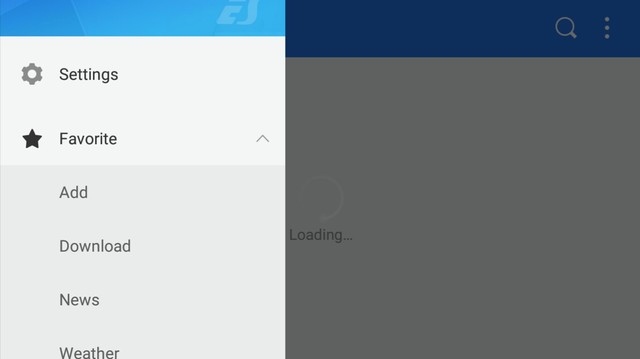 images upload
images upload
Where it says Path: type in http://Kodi.tv/download
Where it says Name: type in Kodi. Then click ok
 upload image free
upload image free
Then go back to favorites and scroll down to
Kodi and click on it. It will then open the download section of the Kodi website.
 upload image free
upload image free
Then work the remote buttons to highlight (arm) where it says Android. And click on it a few times until it downloads
 upload image free
upload image free
Then click open file
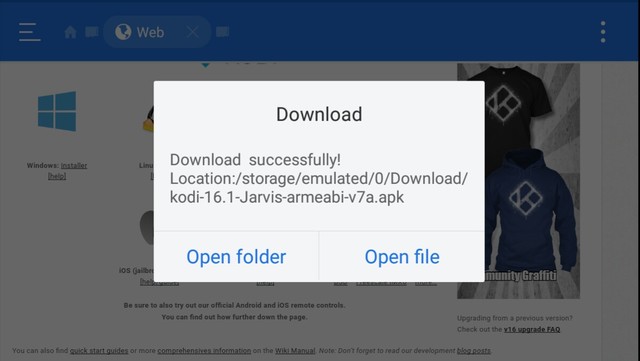 upload image free
upload image free
Then click install
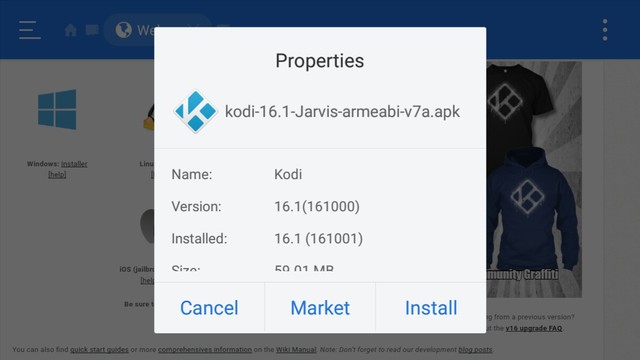 upload image free
upload image free
Scroll down then click install again. Then when down installing you can open Kodi and it will be updated to the latest version.
Open Es file explorer/favorites/add
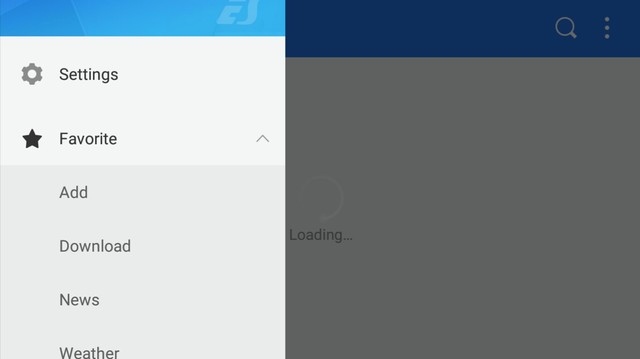 images upload
images uploadWhere it says Path: type in http://Kodi.tv/download
Where it says Name: type in Kodi. Then click ok
 upload image free
upload image freeThen go back to favorites and scroll down to
Kodi and click on it. It will then open the download section of the Kodi website.
 upload image free
upload image freeThen work the remote buttons to highlight (arm) where it says Android. And click on it a few times until it downloads
 upload image free
upload image freeThen click open file
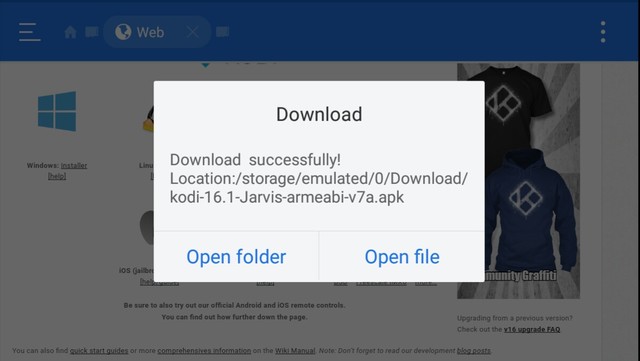 upload image free
upload image freeThen click install
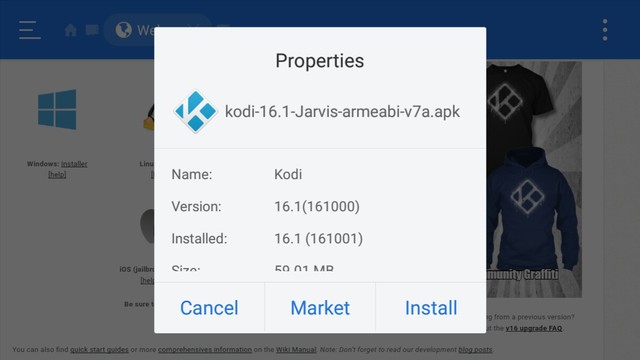 upload image free
upload image freeScroll down then click install again. Then when down installing you can open Kodi and it will be updated to the latest version.
Tech Support :: Tutorials :: How to...
Page 1 of 1
Permissions in this forum:
You cannot reply to topics in this forum|
|
|

 Home
Home